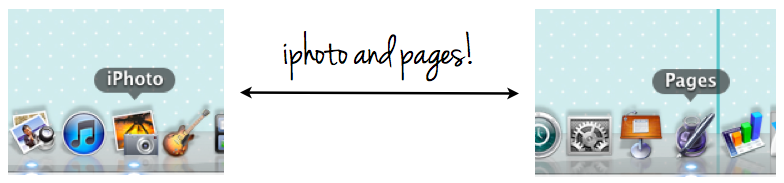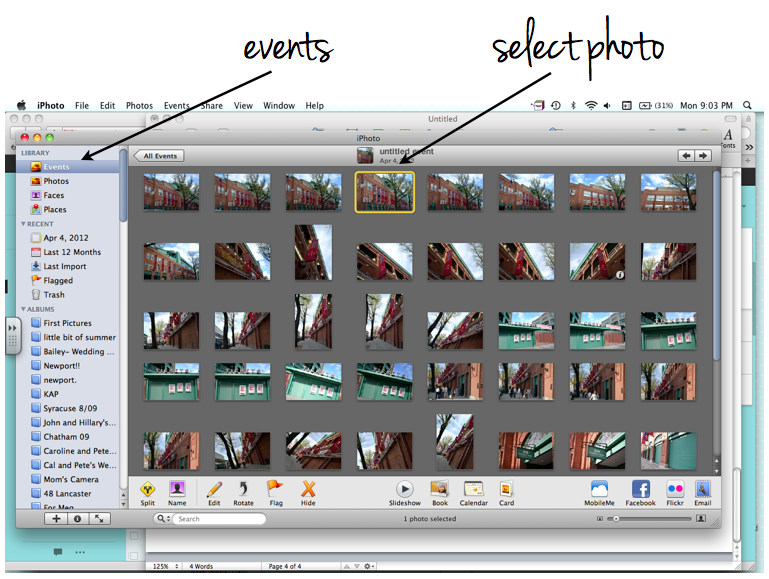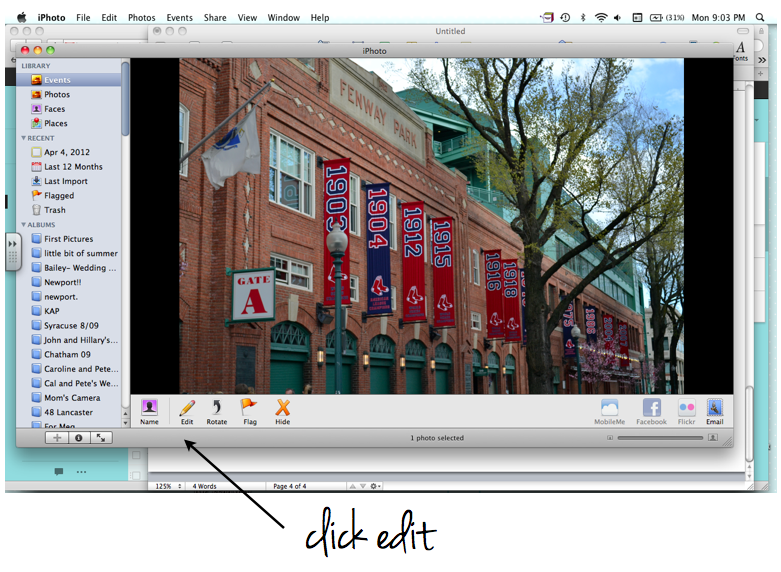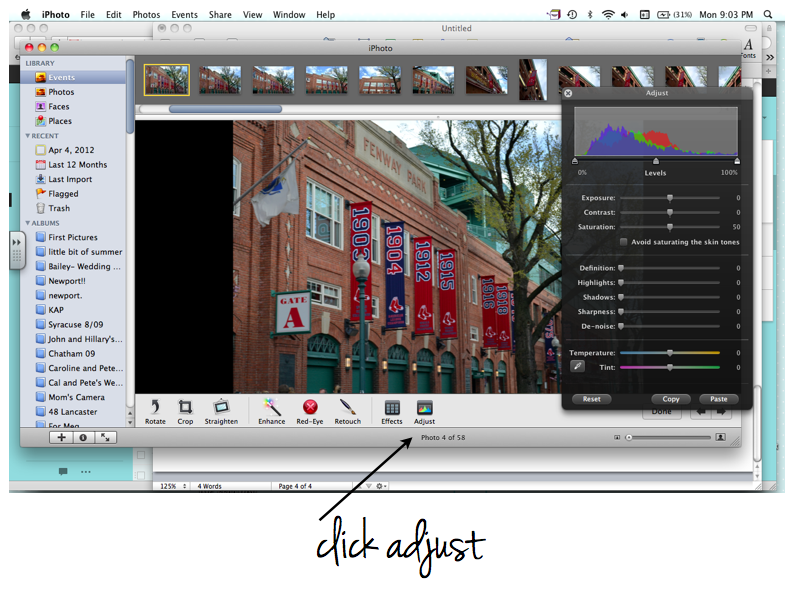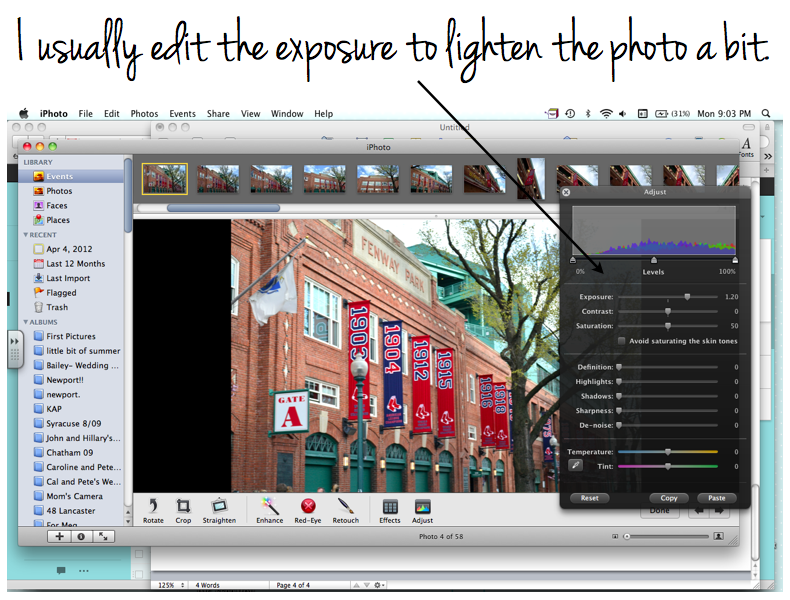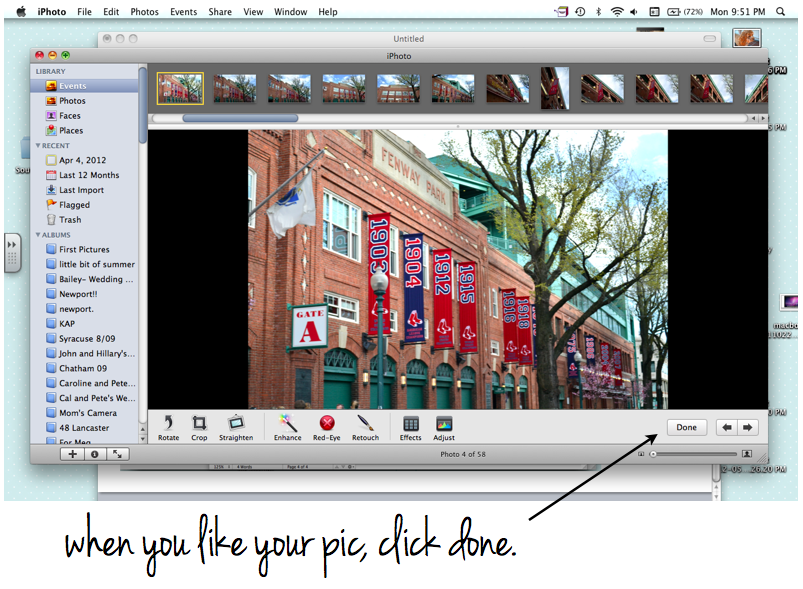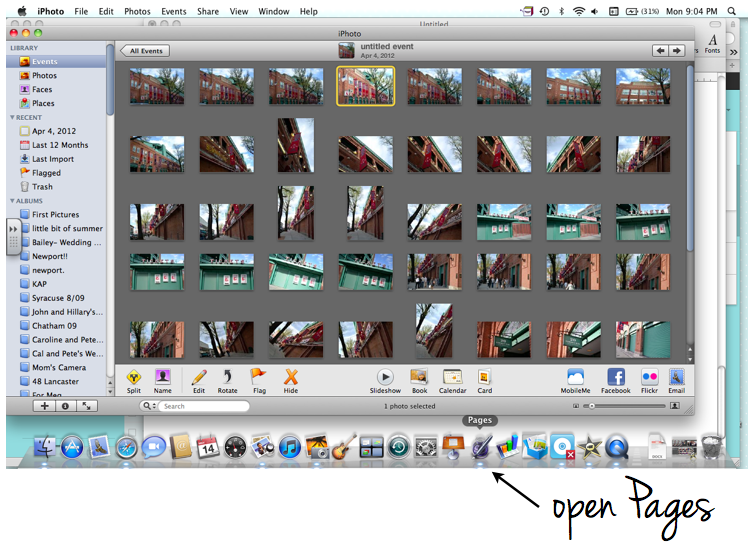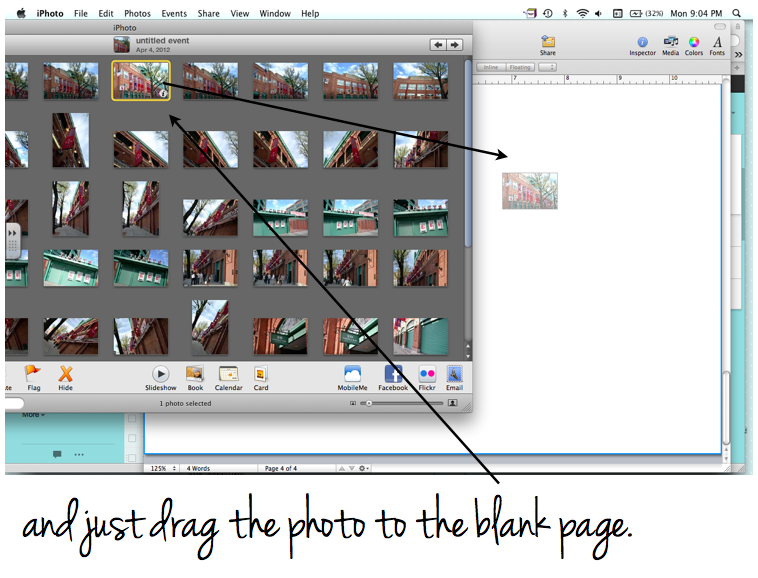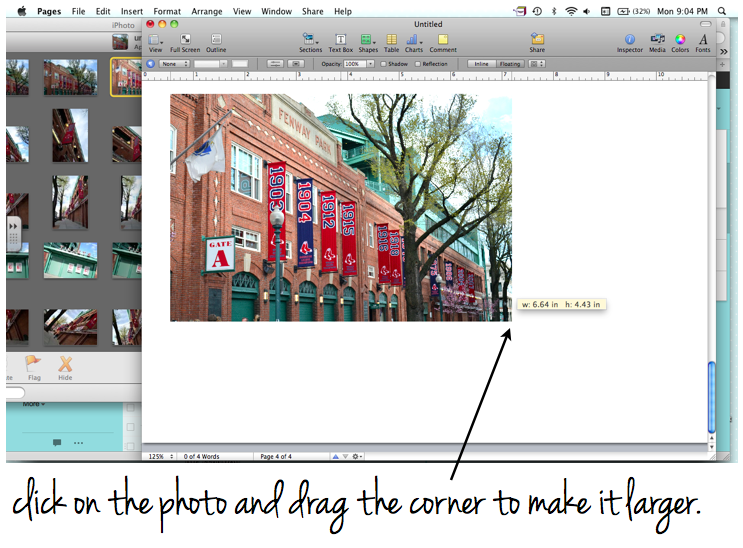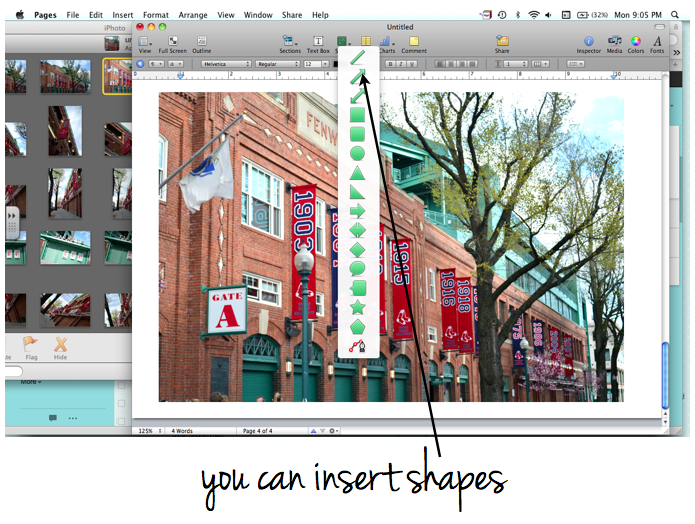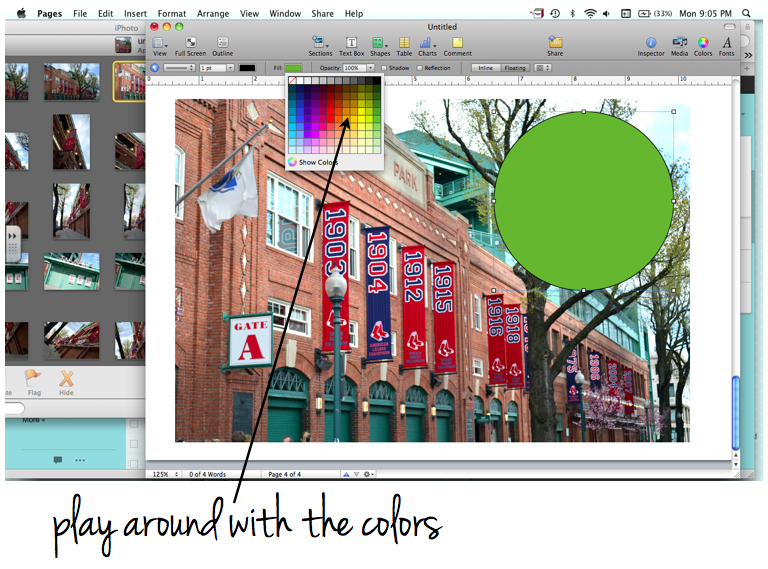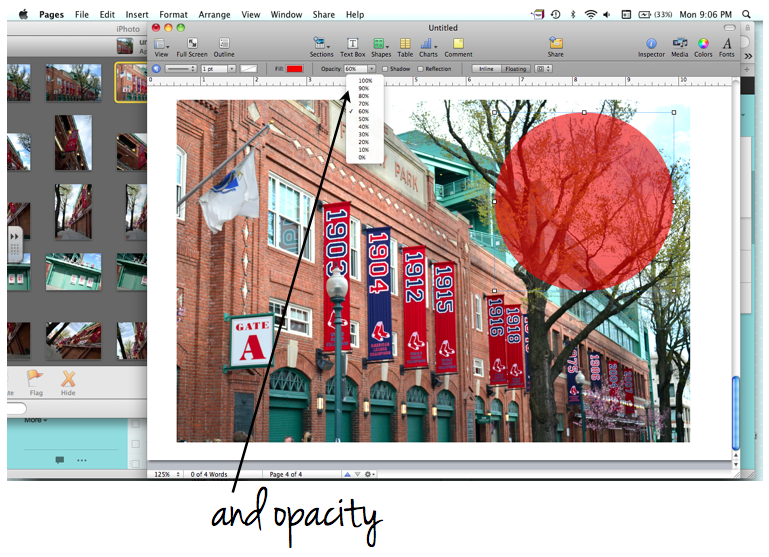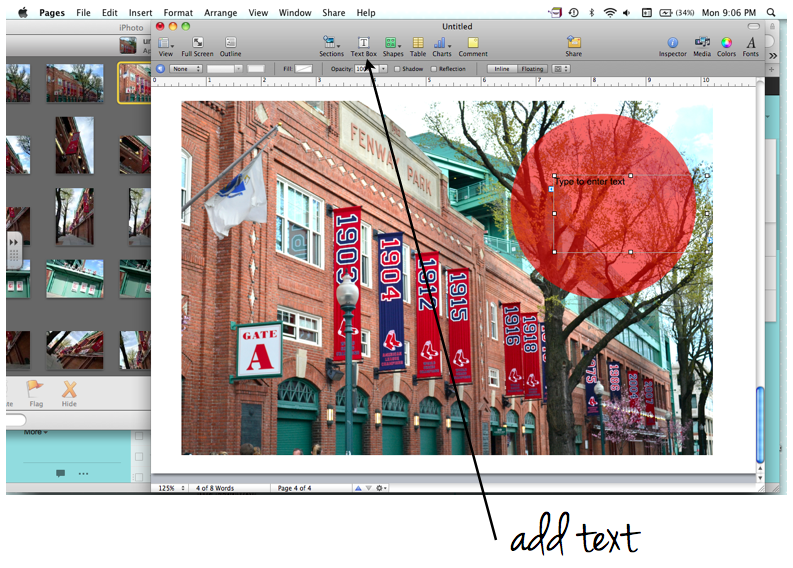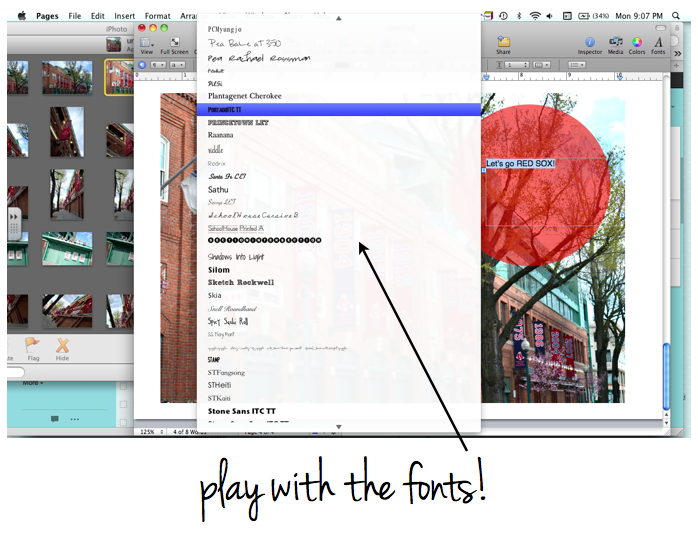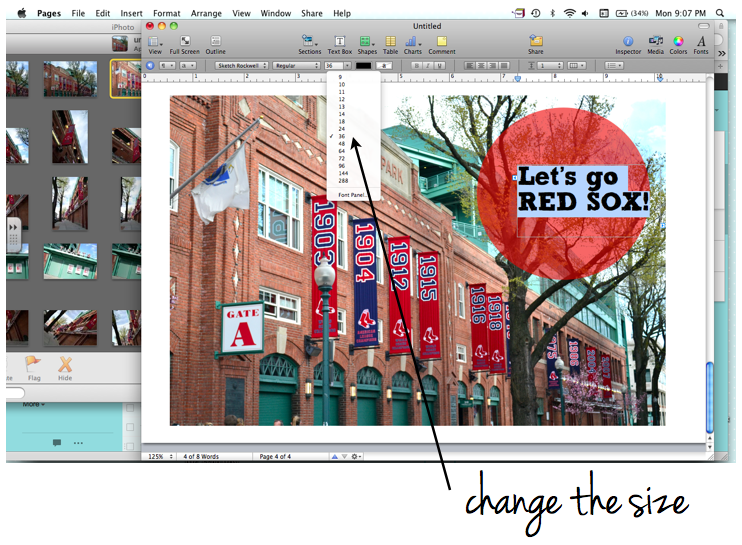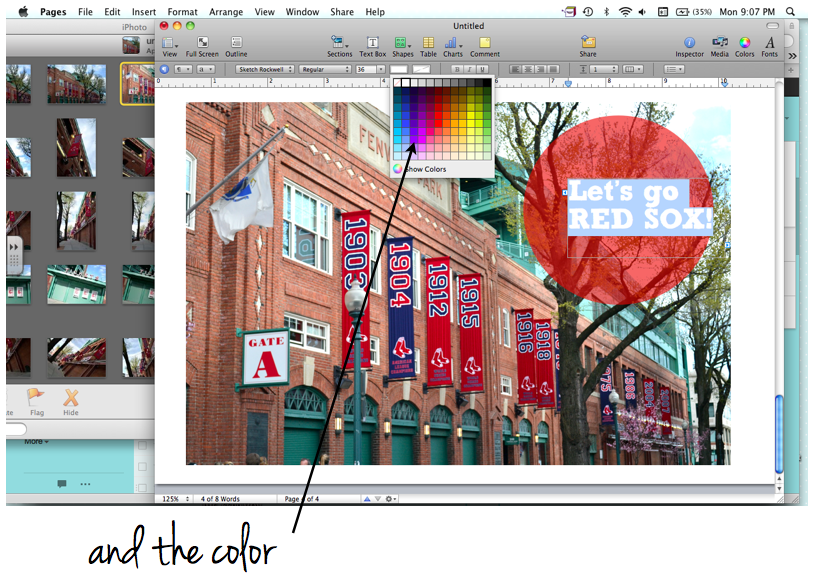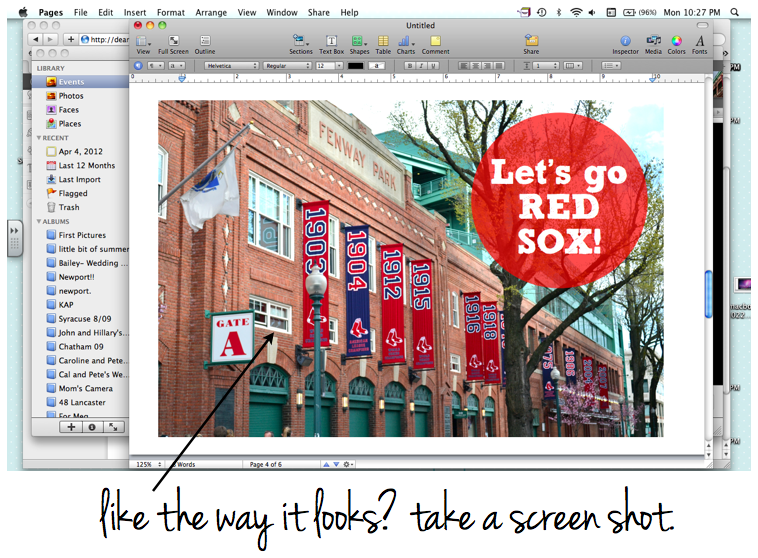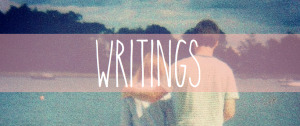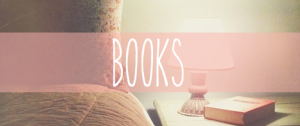Hi friends!
Today I’m guest posting for Eliza over at her blog Case Study.
The feature is called “A Day in the Life”, where I give you all a little peak into what my week day actually looks like. It was fun to write, so go check it out!
And have a happy Wednesday!